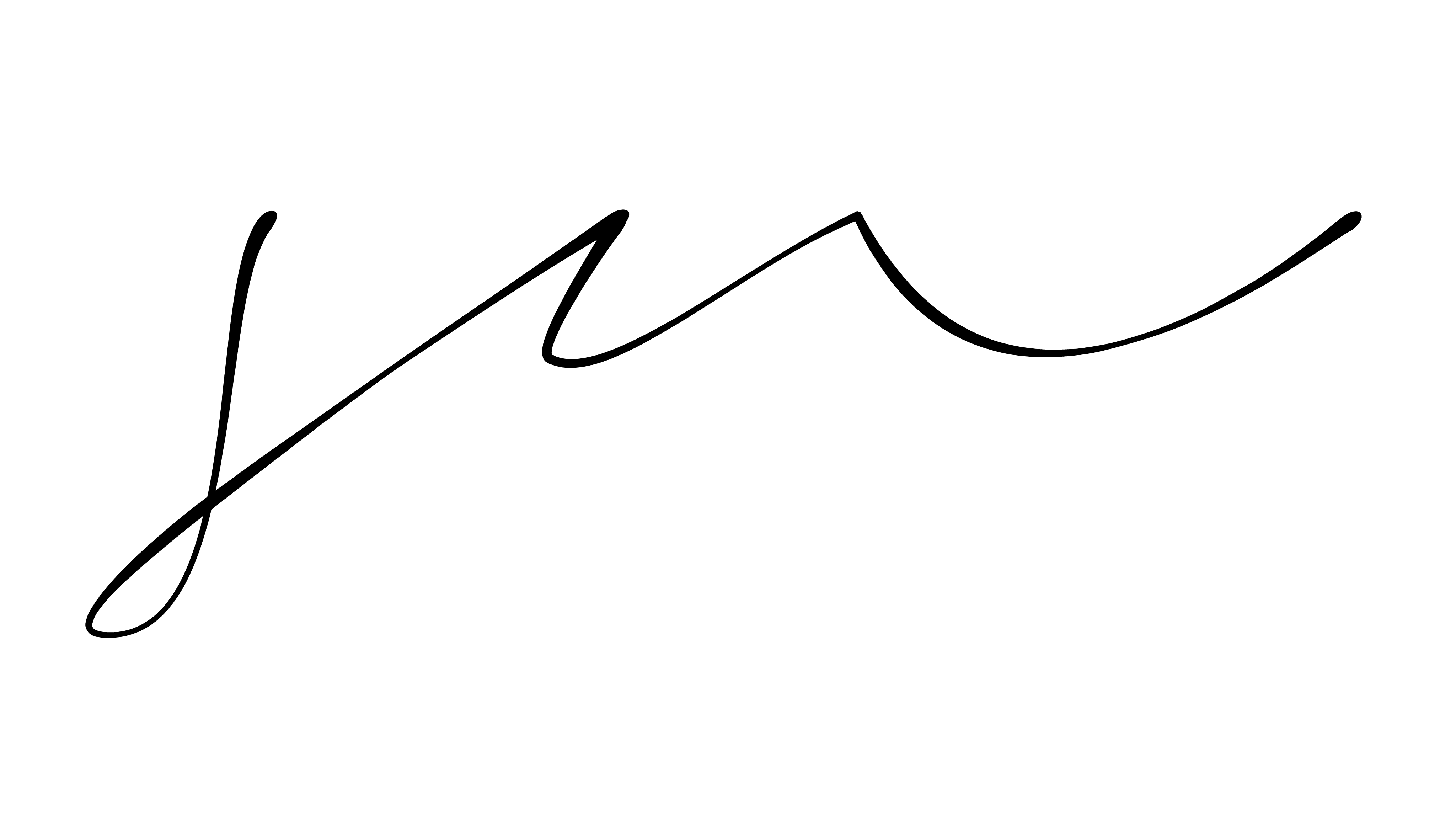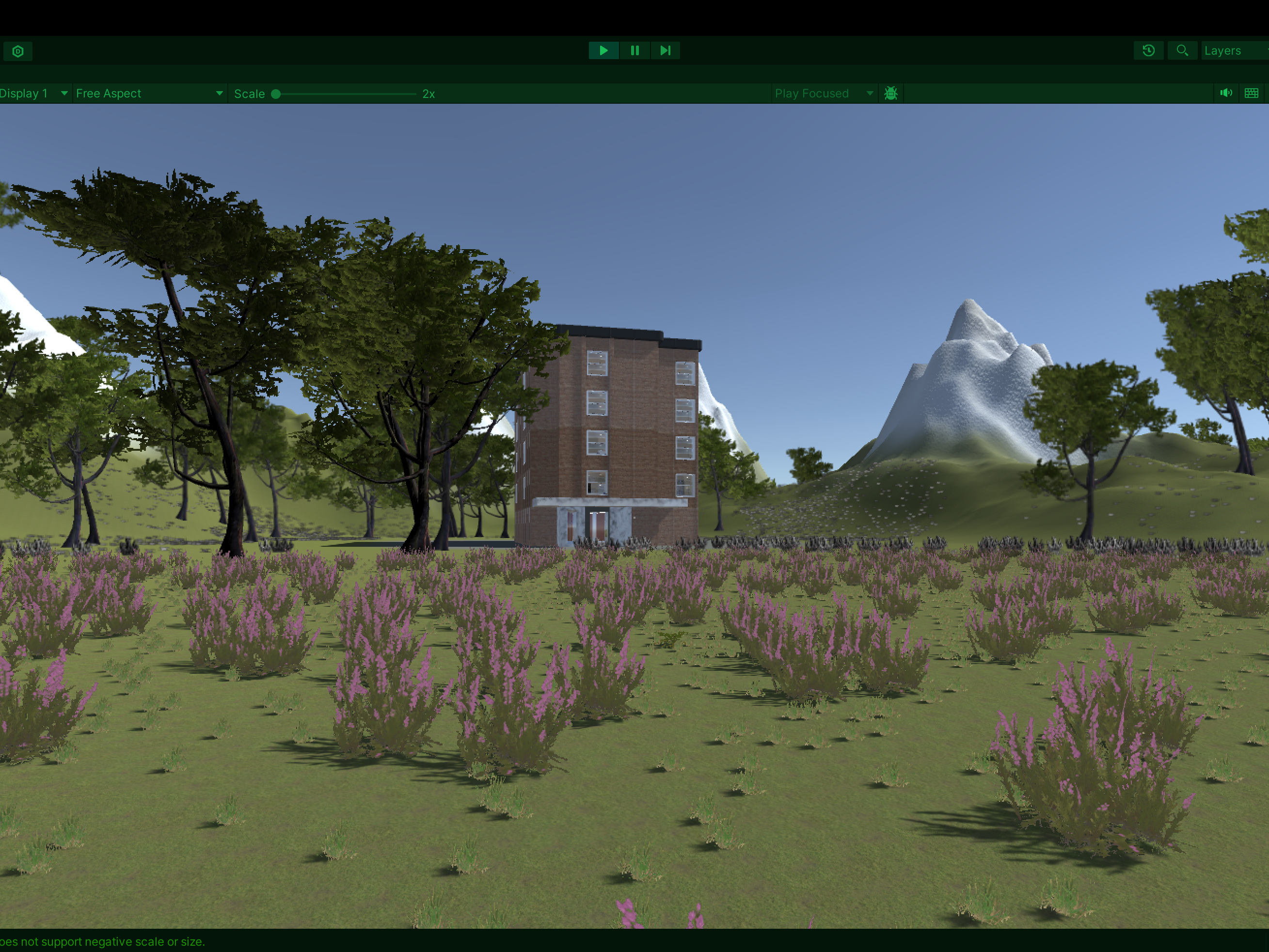Images generated with AI for storytelling
For this final project, I used AI to generate images for a storytelling board that was being used during my final presentation to tell a very imprlotant customer experience about how an allergy attack might happen. The story I used was based on a real situation that happened and I wanted to use it to evoke some emotion around how serious allergens can actually be. Since it was a series of images that needed to be cohesive with the character and style, I decided to use the AI Comic Factory on Hugginface to ensure consistency in style and imagery.
What is great about the AI Comic Factory is that you can choose from a ton of pre-set comic-book styles. I ended up going with the Franco-Belgian style for my images as it seemed to be the more modern and serious style to use. You can slo choose grid style for image size purposes, but what is truly the best tool is that after an image is generated based on your prompt, you can edit specific images instead of re-generating the whole grid.
Exploring image styles
Failures
The most frustrating part of the process is that it takes a lot of time and tries to get the correct image you want. There would be a lot of things, such as weird faces or extra body parts, that happened for no apparent reason, and more often than not, you just had to keep re-generating until it did an image correctly. I also tried different styles, and It took a few tries to find one that I liked.
I figured out that each frame needed more in-depth details of what I was trying to create, so I had to individually edit each prompt in the grid in order to get the outcome that I was expecting.
Final Results
Although the images aren't perfect, they are close enough that the character looks consistent in all frames even though the clothing is slightly off for each frame.
What I learned...
I learned that generating images takes a lot of time and patience, even for small things that seem like they should be very simple to create.