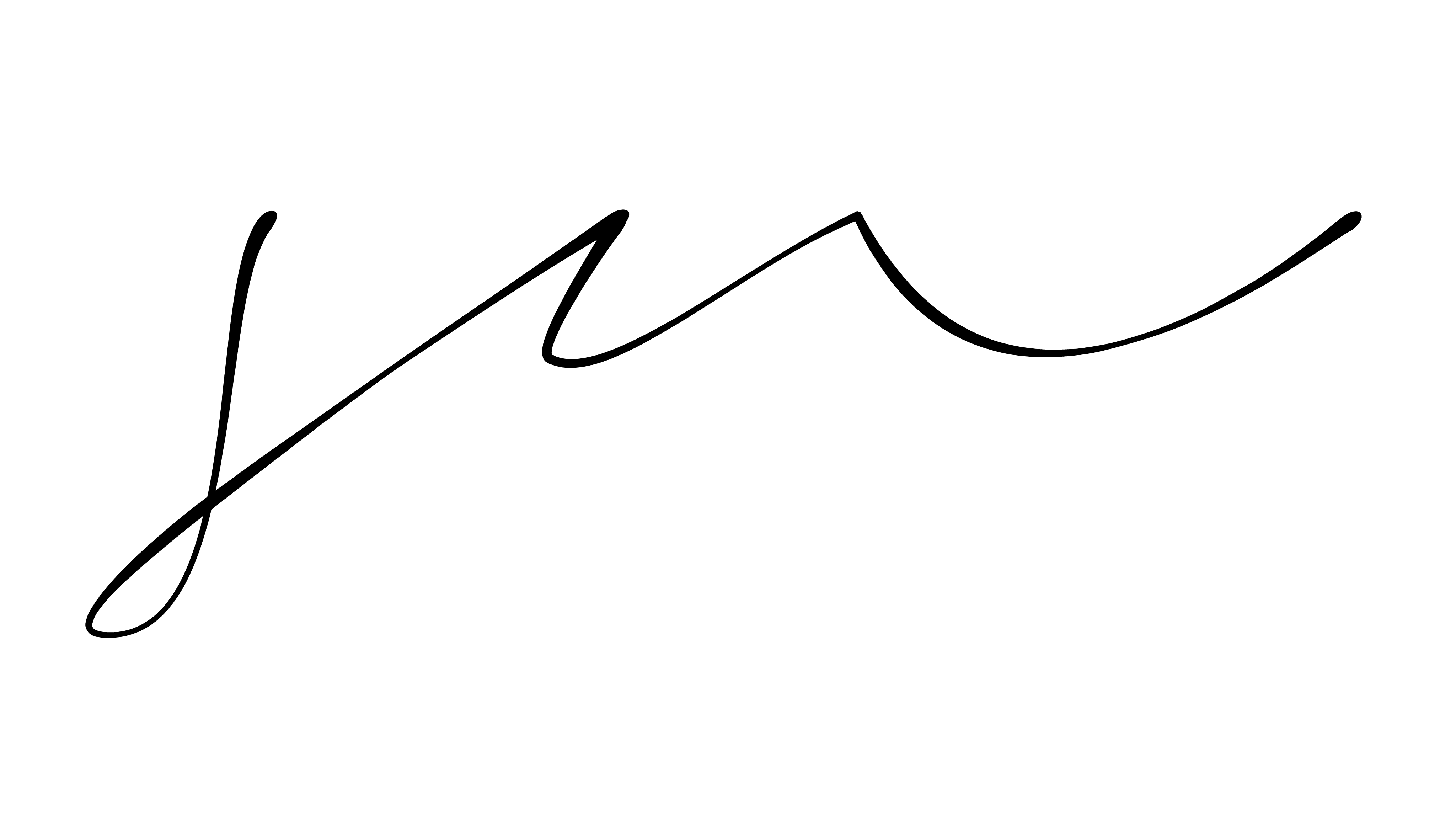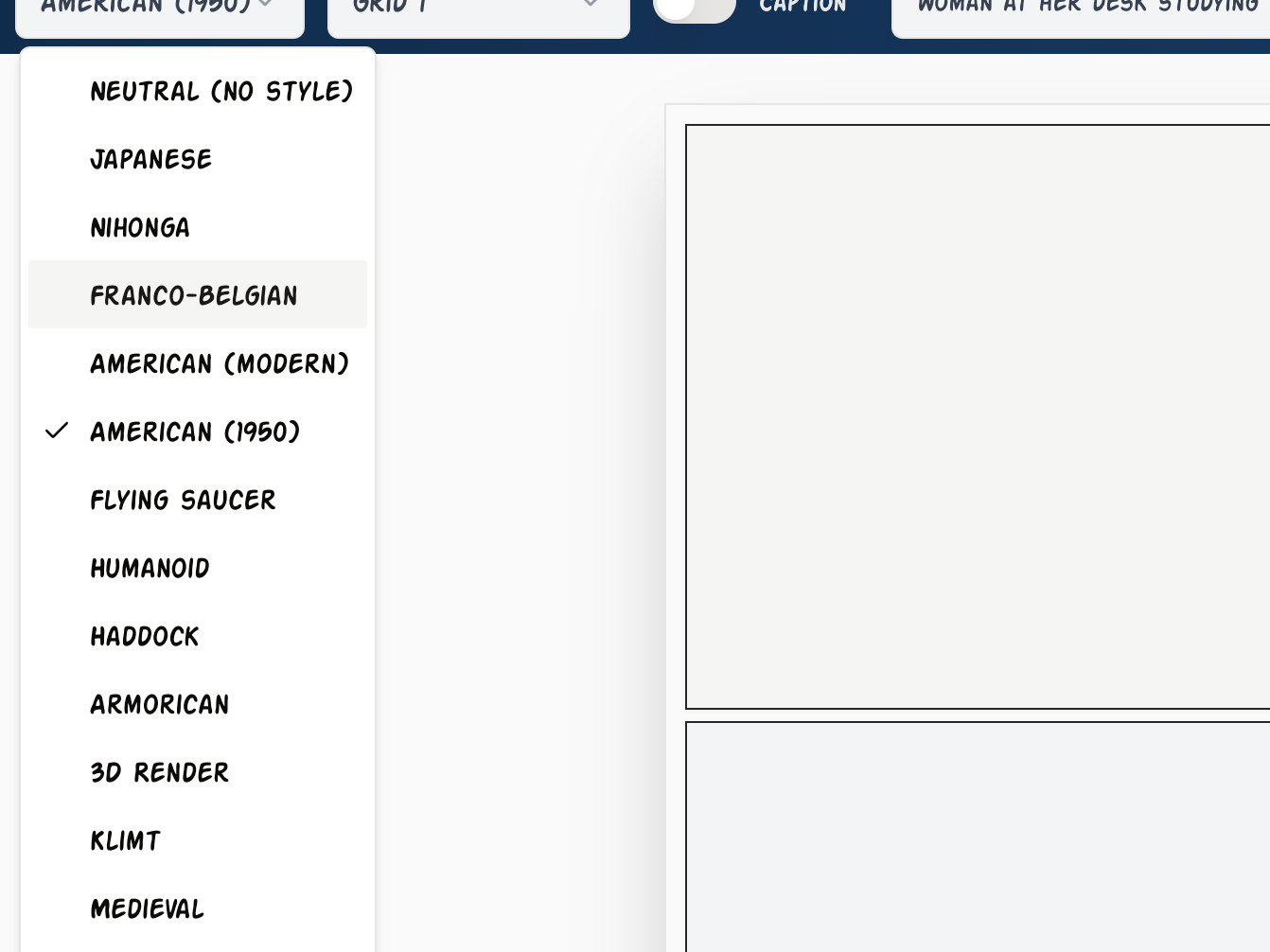Brief: Create a simple interactive experience in Unity. It can be based on a simple game mechanic, like billiards or bowling, or emulate a real-world task, like rearranging furniture or taking a dog for a walk. The objects in your world can be purely symbolic (e.g., a sphere for a person and a capsule for a dog), but if you'd like more realism, you can import objects from Blender or download assets from the Unity Asset Store. There are plenty of free ones.
_________________________________________
Initially, I wanted to build a "world" that resembled a home where the person's interaction was to move things around by picking things up and dropping them on surfaces or in certain places. I quickly realized that this was pretty ambitious at the time, considering that we had spent most of our time building terrains and the world, but I decided to stay the course and figure out how to do this.
Using Assets
With the bit of time we had to work on this project, I found it most accessible to find free assets in the Unity Asset Store for some things I was looking for. And I also needed textures and trees for the world itself. I still decided to include the apartment kit in my world, adding some buildings that made sense for the world building. I also added some water texture to create a little pond in the world.
Terrain Sample Asset Pack
Realistic Tree Asset Pack
Stylize Water Texture Asset Pack
Apartment Kit Asset Pack
World Building
Creating Interactions
So, for my interactions, I wanted to be able to pick up, hold, and then drop items in my world. Imagine someone walking into a home and picking up a glass of wine or a remote control. I took to YouTube to find some tutorials on how to create the scripts and tried it out on the objects around the apartment.
These tutorials were hard to follow, and their codes did not work with the build, so I took my final try to Chat to get some help with my code to make things work. I tested out the final Script on a cube and then took it to some of the objects I had in the house to move them around. The code is not perfect, but it works!
I had to make sure the tag "pickuppable" was applied to all the objects that I wanted to be able to pick up. I also added a Rigidbody to the items to give them some weight.
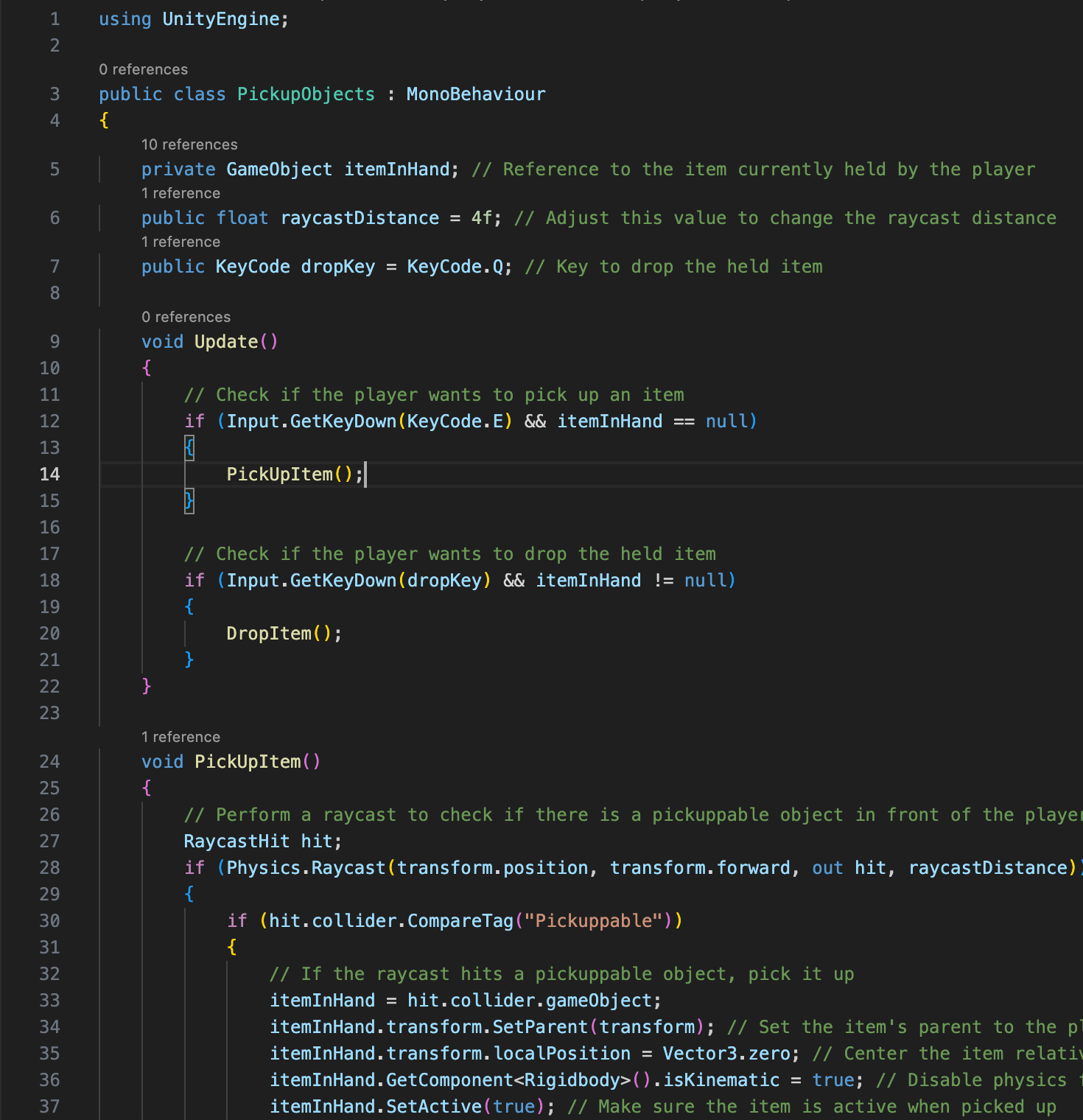

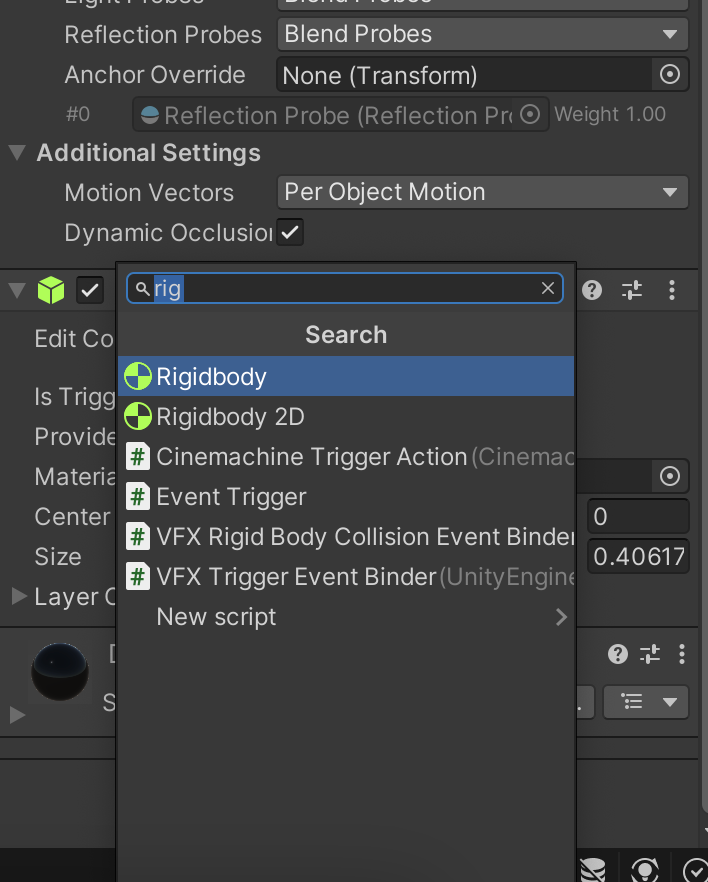
Tutorial on how to pick up and drop objects in Unity - https://www.youtube.com/watch?v=PLL18sDQCNo
Tutorial on how to pick up and drop objects in Unity - https://www.youtube.com/watch?v=pPcYr3tL3Sc